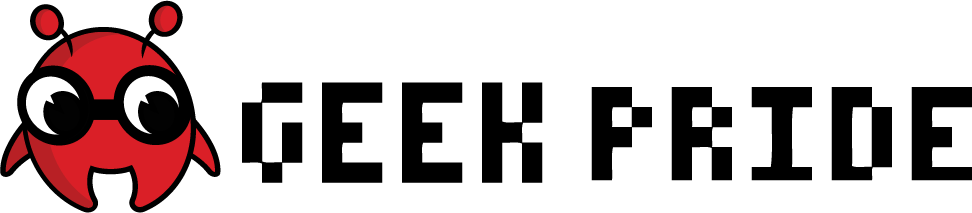I frequently get frustrated with ink cartridges they are ridiculously expensive and generally it’s cheaper just to buy a brand new printer than fork out for the cartridges you need. Alas, this is not environmentally friendly or particularly economical. The Epson EcoTank ET-14000 is something a little different. They have dropped the ink cartridges and now boast a “newly designed integrated ultra-high-capacity ink tank system, which completely does away with the need for ink cartridges” Which sounds over complicated but means instead of buying replacement cartridges you buy bottles of ink and fill up the little ink tanks on the side, a 70ml replacement being a very reasonable £7.99. You have your cyan, magento and yellow but also 2 black ink tanks, all included in purchase price. According to Epson, the ink bottles included are capable of printing up to 7100 pages in black and 5100 pages in colour at A3+ size making it lowest A3 cost per page on the market. But since I can’t spend my time printing that many pages just to see if the claims are true, let’s focus on the other areas.
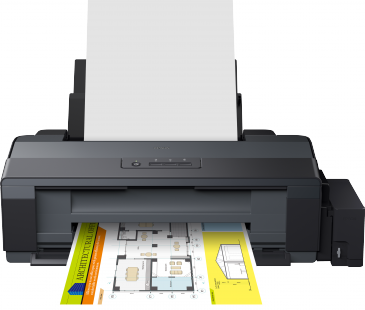
This is a beast of a printer, at 70.5 cm long it needs a home large enough to fit it. This is not a printer for a uni student in a small bedsit. This is a printer that would cope with the demands of a family as equally as it would the demands of a small business. You need space and an USB A to B cable which is not provided but only cost a couple of pounds off the internet.
Relatively simple to set-up, after you have removed all the protective materials and sticky tape the next job is filling the ink tanks. Though an easy task it did get a little messy. The ink stains and take quite a number of washes to get off the skin and I assume it wouldn’t wash out of clothing, so I recommend doing this bit on newspaper and preferably with latex gloves.

Once this is done it was a simple process of plugging it in and setting the ink pump off, the manual suggests this takes about 22 minutes which is about right. Worth remembering this isn’t a simple plug in and print, there is prep time to be taken into account. After installing the drivers I was ready to go in about about 30 minutes.
In order to get a good overview I selected several images to print and dug out some average printer paper and photo glossy paper. Let’s start with documents. An A4 page of text took mere seconds, wasn’t even worth starting a stop watch. By the time I pressed print and turned around it was done. Excellent, because there is nothing worse when you need to urgently print something, having to wait for the printer to sort itself out. If you have kids, who, like mine, frequently forget to actually print their homework until moments before everyone needs to leave the house, do not panic, this printer has you covered.
Time to test quality. I picked a Adam Hughes Wonder Woman image to start with. It was a colour heavy with a white/black contrast challenge. Here are the side by side results printed on both glossy photo paper and standard printer paper.
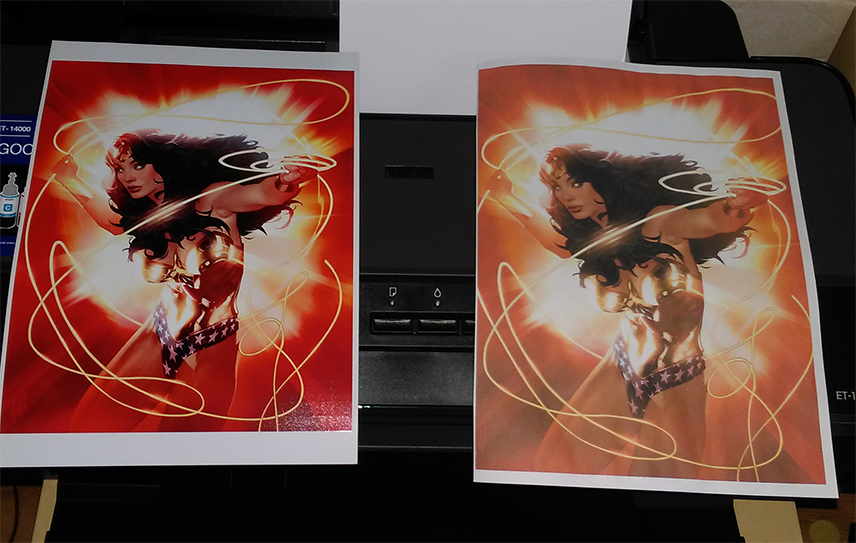
As expected the standard paper was quite wet and the colours are faded when compared, but there didn’t appear to be any errors in the print and the image was still clear and certainly good enough for everyday requirement. I’m not sure my photography skills do the glossy print justice, but take my word for it, this a bold professional quality print with no bleeding, the edges between contrasting colours are sharp. You can see the hint of a lines on heavy blocks of colours but only when looked at very closely under a bright light. I have ordered printed photos from ‘professional’ companies and they haven’t come out this impressive, this is going in a frame. Next it was time for a photograph of my son in greyscale, again excellent quality at the A4 size I tried it. I scanned it for a while looking for faults and couldn’t see anything. With a printing resolution of 5,760 x 1,440 DPI, I’m so impressed with the quality that I would recommend this printer to artists looking to print their own work for sale.
Conclusion
The set-up takes a little time and can get messy but it wasn’t arduous or complicated. I was able to share the printer on our home network but wi-fi connectivity would have made this a lot easier, unfortunately this isn’t included. The size of the printer did mean we had to rearrange a little furniture to free a table so it’s better suited for a home or small business office. With bold colours and capability of printing 5,760 x 1,440 DPI artists looking to sell prints would particularly benefit from the high quality image this printer produces. It’s certainly speedy enough for the demands of an office – a 15 page document in about 30 seconds. The Epson EcoTank ET-14000 doesn’t have fancy features like a photocopier or scanner, this machine is built to print, and it does a very good job of it. The purchase price of £499.99 means this is an investment, it’s ideally suited to those with frequent printing requirements.
For more information visit https://www.epson.co.uk/gb/en/viewcon/corporatesite/products/mainunits/overview/17777