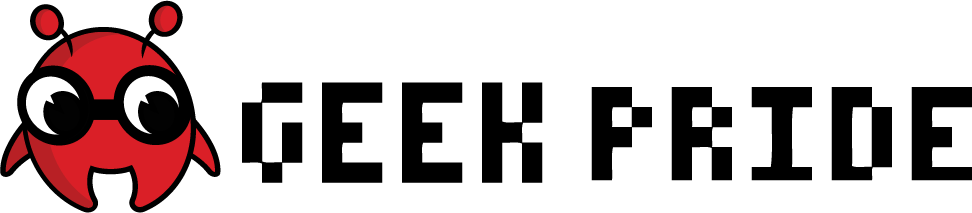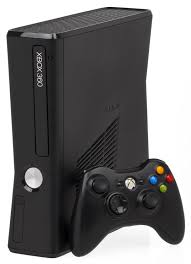What’s up With XboxLive Today?
Today, as with any other day, I went to sign into my Xbox Live account so I could watch my shows before going to run errands. I have had the same gamertag for over 5 years now. I have always been able to sign in without any problems, except for that one time when my hard drive was stolen and I had to put my account on hold.
Well today I was greeted with a message from Xbox asking me to verify my e-mail and password. Having never been asked to do this before minus the times I’ve been downloading my profile to a new Xbox, I was wary to say the least.
I called up Xbox support who then notified me that they are requiring everyone with a Live account to verify what they call “proofs” linked to any Microsoft live account, including e-mail accounts.
If you are like me, you haven’t used your Live account information for anything since getting a Live account on Xbox. I couldn’t remember my password or username, since I’ve used several different e-mails in the last five years. Of course the one I thought I was using was no longer valid and thus had to be walked through changing my information and verifying my account information.
After about 20 minutes of me answering questions and attempting/failing to log in with the correct information, I got a verification e-mail asking me to change my password for my microsoft live account.
I got signed in and settled in to watch my shows.
If you encounter this problem in the near future here is how you can go about verifying your info.
-If your e-mail and password are current… Lucky you! Just click “OK” when your Xbox prompts you and you’re in.
-If your e-mail and password are not current (like mine), then just follow these easy steps:
-Go to Accounts.live.com
-If the e-mails listed are ones you cannot access, click “I cannot access these accounts.”
-You will be taken to a screen that asks for verification information on the accounts you have listed and asked to enter an e-mail you do have access to.
-Answer all questions to the best of your knowledge. If you do not know something, don’t worry, Microsoft will contact you asking for specific information regarding the account in order to assist in recovery.
-After you have completed this, hit “submit.”
-You will then be redirected to a screen thanking you for taking the time to recover your account. It will say that it can take up to 24 hours to verify your information and get back to you. It has never taken me more than a few minutes, maybe a couple hours, to get my verification taken care of.
-After you have your e-mail and password verified/reset, just try to sign back into XboxLive and enter the new information you provided Microsoft, using your original e-mail you had used to create your Live account on Xbox.
This may seem like a no brainer to some, but when you are like me and suffer from CRS (Can’t remember shit), you sometimes need a little help walking through an account recovery. I hope everyone can get into their account and don’t lose too much game time.
See you on the Geek Side… Wookie out.